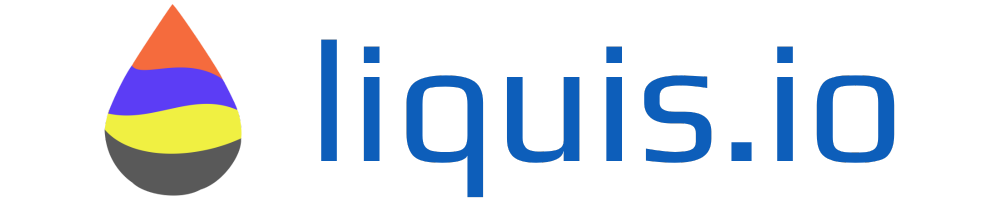

How it works
01
What you need
Please have the following ready before starting your supervised rapid antigen test with us
-
Rapid antigen test kit - get a supported rapid antigen test kit from your retail store or pharmacy. Click here to see the list of supported rapid antigen test kits. Please do not open the sealed kit contents until asked to
-
ID Document - needed to verify your identity
-
Pen - needed to mark your rapid antigen test cassette
-
Speedy internet - the video call only works with fast, stable internet
02
Register yourself
-
Open app.covessa.de using your mobile, tablat or laptop
-
Sign up with your email and details and choose between the following services
-
Booking Service - book an rapid antigen test for future date
-
Express Service - start an rapid antigen test right then and there
-
03
Prepare for test
Go through the self test preparation
-
Enter your details
-
Choose your rapid antigen test kit from the list
-
Check your internet connection and camera
-
Read the rapid antigen test instructions
-
You are ready to go - you will be connected to your agent shortly
04
Video call
Once connected, our agent will guide you through the rapid antigen self testing process. Here is an overview of what happens in the video call:
-
Our Agent will verify your ID and rapid antigen test kit details
-
You mark the rapid antigen test kit cassette and we save a photo to prevent fraud
-
Our agent will guide you through sample collection, preparation and application.
-
Once your self test is completed, a timer starts and the call with the agent ends
05
Upload result
After the supervised self test with our agent, a countdown appears on the screen to wait for a clear test result. The time limit is based on the mandatory wait time set by the manufacturer of your rapid antigen test. In most cases it is 15 minutes.
Once the countdown finishes, you have 5-15 minutes (again manufacturer-dependent) to take a photo of the rapid antigen test cassette and upload it within the Covessa App.
Once the result photo is uploaded, you will see a confirmation on the screen and you are done.
06
Your Certificate
After submitting your result photo of the rapid antigen test cassette, our staff will
-
Verify that the self test cassette in the photo matches the one used during the video call
-
Review and verify your self test results
After the verification, the test certificate is issued by our medical partner AENDUM and sent to your registered email address. It is also available in the Covessa App. Learn more about the certificate.